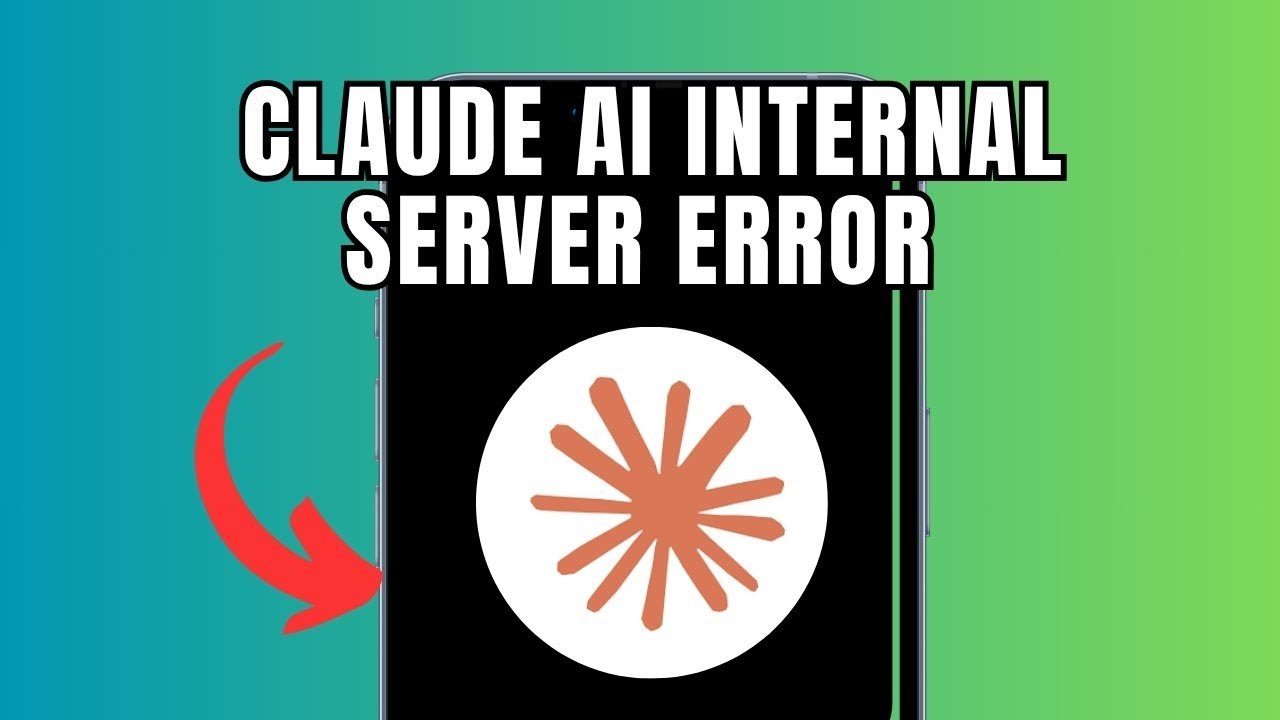If you’ve ever been in the middle of a productive AI session and suddenly encountered the dreaded internal server error Claude, you’re not alone. As generative AI platforms like Claude continue to evolve, technical hiccups such as internal server errors can disrupt user experience, stifle productivity, and create confusion among developers, content creators, and business users. This error is more than just a momentary glitch; it often signals a deeper infrastructural or system-level issue. As Americans increasingly rely on Claude for tasks ranging from summarizing research to building applications, understanding the cause and resolution of this error becomes more essential than ever.
What Is an Internal Server Error?
An internal server error is essentially a generic catch-all HTTP 500 error. It tells us that something has gone wrong on the server’s side, but it doesn’t specify what that problem is. With Claude, developed by Anthropic, such errors can occur due to overloaded servers, malformed requests, software bugs, or even issues in backend API processing.
When users receive an internal server error Claude message, it typically looks like a sudden halt in response. The AI might stop generating mid-sentence, or it might fail to return any response altogether. This lack of clarity is what frustrates most users. “It’s like asking a genius for help, and they suddenly vanish,” quipped one AI developer on a Reddit thread discussing Claude’s reliability issues.
Causes Behind the Internal Server Error Claude
Digging deeper into this issue requires a technical understanding of how Claude operates. Claude functions through API endpoints, and each request made to the AI is processed in the backend. When a request cannot be completed due to server-side complications, an internal server error is thrown.
One of the most common causes is high traffic load. When too many users interact with Claude simultaneously, the server can reach capacity, leading to delayed or dropped responses.
Malformed Input and System Exceptions
In other instances, malformed user input can trigger unforeseen exceptions in the backend logic. Additionally, updates or maintenance on Claude’s server infrastructure might cause temporary interruptions, resulting in a 500 error.
Integration Issues
Another crucial cause is integration misalignment. If Claude is integrated with other platforms such as Slack, Notion, or custom APIs and something breaks down in the communication between systems, a 500 error might be generated.
Diagnosing the Problem: A Developer’s Perspective
For developers using Claude via API, diagnosing an internal server error Claude incident involves analyzing server logs, request payloads, and response codes. Tools like Postman and cURL can be helpful to replicate and isolate the issue.
In most environments, developers can start by checking if the issue is consistent across different endpoints. If all requests to Claude fail, the issue might be systemic and beyond user control. On the other hand, if only specific types of queries are causing the error, the problem could stem from malformed input or unsupported queries.
Additionally, developers should review the status page of Claude’s services (if available) to check for ongoing outages or scheduled maintenance. Platforms like DownDetector and Twitter are also often flooded with real-time reports when such errors occur widely.
Expert Insight: What the Industry Says
“Internal server errors in AI platforms like Claude often stem from a complex interplay between server load, query complexity, and system updates. The key is resilient backend architecture that can gracefully handle spikes in demand.”
— Dr. Melissa Chang, AI systems researcher, Stanford University.
Her insights reflect what many developers and engineers echo in online forums: scalable infrastructure and robust error-handling mechanisms are essential to prevent such disruptions.
How to Fix or Work Around It
While Claude users can’t always fix the server-side issues themselves, there are a few workarounds that might help mitigate the internal server error Claude situation.
Refresh, Rephrase, Retry
First, try refreshing your session or rephrasing your request. Sometimes, the error is triggered by unusual syntax or long-form queries that Claude’s backend cannot parse properly. Breaking down large inputs into smaller parts can also help.
Check for Platform Compatibility
Second, check for platform updates. If you’re using Claude through a third-party app, an update might be necessary to ensure compatibility. Restarting the host application or re-authenticating the session could also clear temporary issues.
Optimize Usage Timing
Third, schedule your usage. If high server load is the issue, try accessing Claude during off-peak hours. This might improve performance and reduce the likelihood of encountering the error.
Follow Official Channels
Lastly, keep an eye on Claude’s official documentation and community forums. These often contain error-specific advice and known issue reports that can help you get back on track faster.
The User Experience Factor
From a user perspective, internal server errors are not just technical glitches; they disrupt workflow, diminish trust, and can affect business operations. Whether you’re using Claude to draft emails, summarize reports, or build AI workflows, a 500 error can be more than a nuisance—it can delay critical tasks.
Given the increased reliance on AI by American professionals and students alike, platforms need to ensure that these errors are both rare and easily understandable. Users should not be left wondering whether their data was lost or their query ignored.
Future Improvements and Expectations
The team behind Claude is reportedly working on improved logging and real-time monitoring to reduce these occurrences. Furthermore, with growing competition from OpenAI’s ChatGPT and Google’s Gemini, Claude must prioritize server reliability to remain competitive.
Enhanced server-side caching, load balancing, and smarter request parsing are among the anticipated improvements. Developers are also pushing for more transparent error messages, such as error codes that specify the exact nature of the problem (e.g., token overload, timeout, or unsupported format).
Conclusion: Navigating the Glitch
In the evolving world of artificial intelligence, occasional hiccups like the internal server error Claude are to be expected. However, being informed and prepared makes all the difference. Understanding what causes these errors, how to diagnose them, and what steps to take empowers users to navigate such issues with confidence.
As Claude and similar platforms continue to refine their infrastructure and user experience, the frequency and severity of such errors should diminish. In the meantime, staying updated and adopting a problem-solving mindset can help you make the most of what Claude has to offer—even when it temporarily falls silent.
If you’re a developer, keep your logs clean, your endpoints monitored, and your queries structured. If you’re a user, stay patient and resourceful. Either way, the future of AI is bright—even if it occasionally blinks.